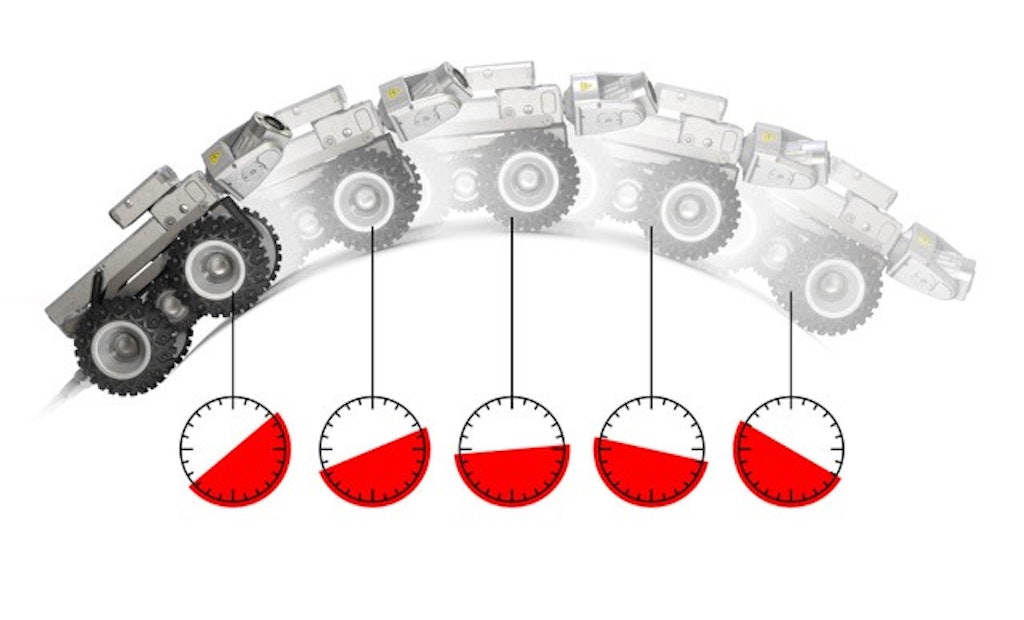Interested in Inspection?
Get Inspection articles, news and videos right in your inbox! Sign up now.
Inspection + Get AlertsWhen inspecting sewers, it’s important to monitor your crawler’s inclination and roll. High-end inspection crawlers like the ROVVER X often come with an integral inclinometer and roll sensor. An inclinometer measures a crawler's angle front to back to determine the grade of the pipe being inspected. A roll sensor measures the crawler's angle side to side. These measurements help in several ways.
Five reasons you need a built-in inclinometer and roll sensor
1. An inclinometer report (such as the one shown below, generated by the ROVVER X) shows how the slope of a line changes over distance, revealing a pipe's bellies, offsets and other features that can snare sediment and impede flow.
2. An inclinometer report documents pipe grade, which impacts its flow characteristics. This documentation is required before a municipality will take ownership of a newly constructed sewer.
3. Knowing the incline of a crawler tells you when it's safe to release the clutch. (If you're inspecting upstream on a significant grade, disengaging the clutch can cause a dangerous freewheel scenario where the crawler rolls back on its own cable.)
4. Because crawler cameras themselves pivot, it's hard to discern when the crawler has started climbing a pipe wall. This can result in a rollover, where the crawler must be dragged out by its cable — often subjecting it to damage. ROVVER X's roll sensor automatically prevents rollovers, stopping the crawler and flashing a warning when the roll angle approaches the safety threshold.
5. Incline data is used by applications like WinCan 3D, that build a 3-D virtual model of pipe infrastructure.
.jpeg)
Inclination measurement on a ROVVER X System
ROVVER X comes with a built-in inclinometer and roll sensor. To create an inclination report:
Go to the inclination measurement dialog on the VC200 controller. On this screen you can control inclination measurement and edit existing measurement data.

Select START MEASUREMENT in order to start an inclination measurement. Select either BACKWARD or FORWARD.

NOTE: When performing a measurement in forward direction, only increasing meter values will be taken into account. When performing a backwards measurement, only decreasing meter values will be recorded. If you select inclination measurement in backward direction the distance counter has to be greater than zero. With the distance counter reaches the zero-meter point the measurement will stop.
Best-Practice Tip: Inclination measurement is more precise when you perform the measurement with a fixed speed without stopping to look at defects. With this in mind, it is recommended to perform the inclination measurement while reversing out of a line.
An inclinometer can be used to enhance inspection reports. Crawler operators can quantify findings and minimize guesswork — all while getting detailed information about the pipe’s grade. A built-in roll sensor will protect your investment from damage. When purchasing a new system, ensure that it comes with a built-in inclinometer and roll sensor.
Envirosight’s ROVVER X comes standard with an inclinometer and roll sensor and boasts one of the industry’s highest uptimes and lowest cost of ownership. Learn more about ROVVER X by requesting a demo.